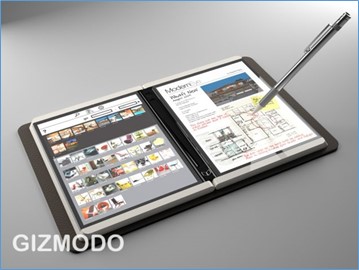In November I decided to see how high into the clouds I could get without having to pay a dime. The answer…”Very far”.
I set two goals for this endeavor:
- I wanted to break my dependency on hardware, if my laptop died I should be able to pickup new hardware and immediately be functional without having to install anything.
- I wanted to be able to get to all of my content anywhere and on any device.
For me this is what the “cloud” promises, so I set out to find out if it could be done.
How did it go?
I was able to create complete backups of 3 computers (20GB), break my dependency on Microsoft for all of my document editing (word, excel, powerpoint etc.) and build 3 websites, without a single penny spent. I now have all of my files automatically synchronized to the cloud without having to lift a finger and can access them from any device.
How did I do it?
Google docs and sites, SugarSync and Microsoft Office Live Workspace . Here are my steps:
- I installed SugarSync on all of our computers and syncronized My Desktop and My documents folders (you might want to fine tune this so that it does not pickup your music library)
- I went to Microsoft Office Live Workspace and installed the needed software. This is the “Cloud” add on for the Microsoft Office suite. I installed it only to see what they had to offer in this space and found that it was an excellent alternative to the installed Office suite and allowed you to sync documents from the actual software to the cloud. I use One Note a lot and this was the only way to make it cloud based to meet the goals of the mission.
- I went to Google and logged into my gmail account, then clicked on the documentslink. I’ve used Google Docs for some years now, so this isn’t new to me, but now I was focused on living without word installed on my computer.
- Last step, I went to Google sites and created a website for my home business www.fairygodauthor.com.
Total out of pocket cost = $0.00
The test
I pulled out an old laptop that I keep as a backup. It has nothing installed other than the OS and SugarSync. I was able to work comfortably for a week. There were a few hiccups:
- Gmail doesnt allow you to attach documents stored in Gdocs directly, so you have to save it as a Word document to the device, then find it and attach it.
- On the iOS devices it is very difficult to work, mostly because of browser issues and Apple’s restrictive ways.
- On the Android devices everything worked well, especially when I had the Bluetooth keyboard attached, it was like working on my laptop, minus the mouse. Not having a mouse is distracting.
Is it worth it?
YES!!! I am now able to get to any document I’ve ever created from virtually anywhere and on any device, Android, iPhone, iPad, Windows 7, HP Touchpad, if it has a browser, I can work.
Risks
You are putting your content into the cloud. You need to take a leap of faith that the companies that are hosting are reputable and offer privacy and protection for your content.
You need to make sure that you have a strong password set for these services. Don’t get sloppy, both your device and the service needs to be password protected.
How did I get so much space in the clouds?
Referrals, most of these services will give you more space if you get others to join. SugarSync starts you off with 5Gb.
NOTE:
Products like these create a security risk in the corporate environment, as now any employee has the ability to move content to the cloud. Administrators should take note and come up with policy to protect the corporations content. My best advice here is to find a way to work with the tide not against. Click here to go to an article on CIO magazine on this topic.