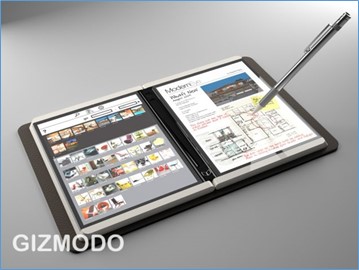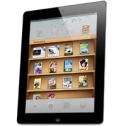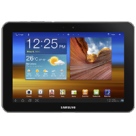|
Nook Tablet

|
iPad2
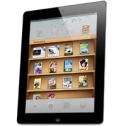
|
Fire

|
Galaxy Tab 10.1
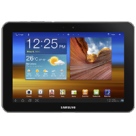
|
|
8.1 x 5 x .48
$250
|
9.5 x 7.31 x .34
$500
|
7.5 x 4.7 x .45
$200
|
9.09 x 6.21 x .33
$450
|
We could go back and forth on the merits and flaws of each operating system (iOS vs. Android), but today I am only focusing on utilization.
As iOS and Android continue to one up each other, choosing the right device for you has become increasingly difficult. The differences between Apple’s iOS 5 vs. Google’s Android 4.0 (Ice Cream Sandwich) are so few now and the availability of quality apps now leveling out, the decision now comes down to how one intends to use the device.
I’ve had the opportunity to live with both Apple’s iOS 5 vs. Google’s Android 4.0 Ice Cream Sandwich on tablets for a couple months now and honestly its hard to choose one over the other, the size and shape of the device really does determine how much you use it.
Is bigger better?
Well, it depends. If your primary use of the device is reading, then the answer is no. I have yet to complete a book using the bigger devices. They are just plain uncomfortable to use for prolonged reading. You can whip out the smaller device from your jacket pocket and read with one hand while riding in a New York subway train (on average I see 12 people a day doing so). That’s not so easy to do with a 9×7 device.
Is less really more?
Here too it depends. If your primary use of the device is web browsing and working on documents, then no. Viewing websites and navigating on the smaller screen is painful. You will also find that the bigger devices have faster processors and additional features such as camera, GPS, HDMI ports etc.
Features and use for the smaller devices
At $200 the Kindle fire seems to be a bargain, but it really isn’t. There are some serious design flaws. The device itself is very slippery and the location of the sleep button is just plain dumb. I found myself constantly hitting the button. With no SD card slot, you can’t add more memory to the 8GB that it comes with. The Nook Tablet on the other hand has grips all around the device, come with 16GB of memory and has an SD card slot that can take up to a 32GB card. These features alone make the extra $50 in price worth it.
The Nook Tablet offers a better experience in this size category. The screen is more responsive the browser is faster and the battery life almost 3 hours longer than the Fire. Since these devices are both based in Google’s Android OS, there really aren’t any OS level options to compare.
Obviously my choice here is the Nook Tablet but as stated before, don’t expect too much productivity out of these devices, they are after all sold as e-readers that have a few more features.
Features and use for the bigger devices
If you are like me and move from computer to computer, you will find the limitations imposed by Apple on device synchronization to one machine very restrictive as well as similar restrictions on native application options. In the Android world you aren’t restricted, you can simply plug in your USB cable to any machine and copy data on or off in a few seconds without having to launch an iTunes like interface and you have a number of alternative apps that can be downloaded to replace the native (built in) applications.
The Galaxy tab is the real winner for me. Better hardware (camera, battery), while both of these devices lack an SD card slot, the Galaxy tab does have an SD card adapter available for purchase.
The bottom line
How you intend to use the device should guide your choice. If you just choose based on popularity you might just have an expensive ornament on your coffee table.